Access Calibre library via OPDS
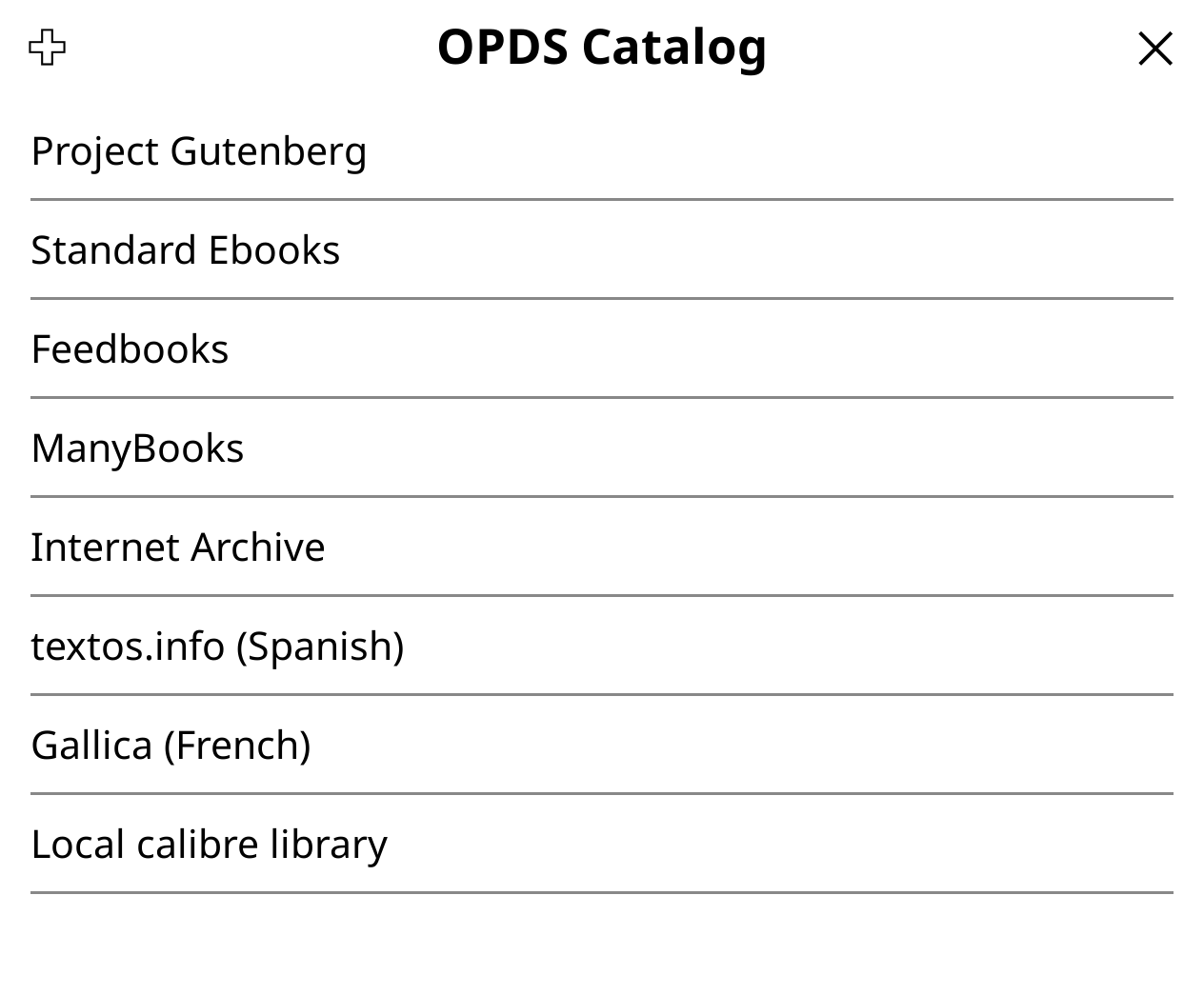
Calibre can share the entire library in the OPDS format, which makes it possible to browse and download books using KOReader.
- In Calibre, choose Connect/Share -> Start content server to enable the OPDS catalog.
- In KOReader, open the top bar and launch the file browser. Tap the top bar in the file browser, and choose Lookup -> OPDS catalog -> Local calibre library. You can then browse and download books from the Calibre library.
Last update:
April 27, 2022
Created: April 25, 2022
Created: April 25, 2022