Send books wirelessly from Calibre
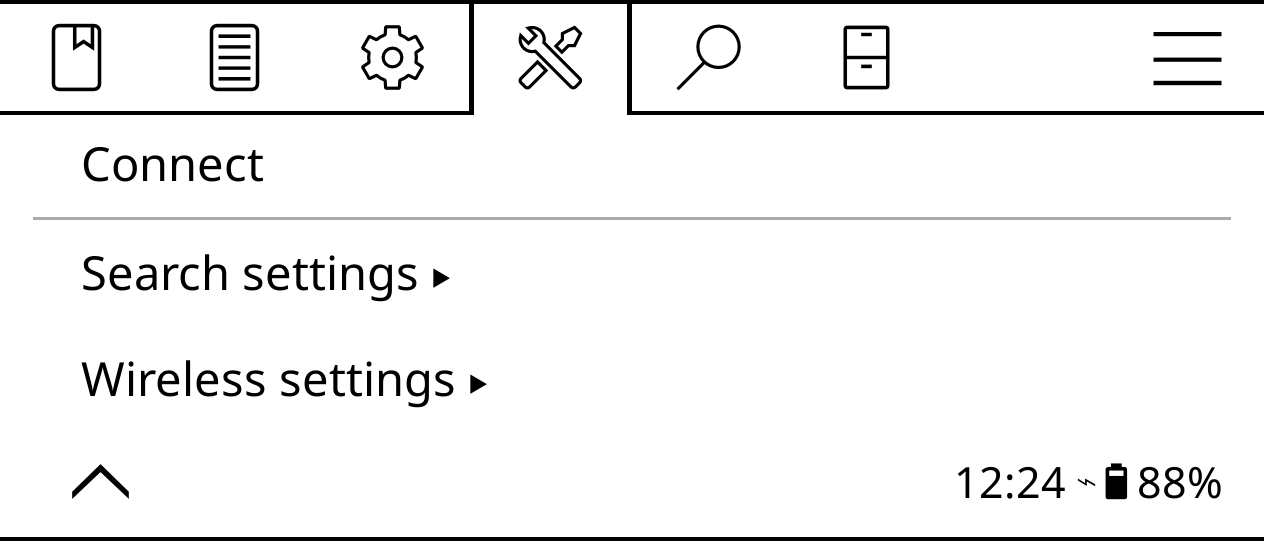
If you happen to use Calibre to manage books on a regular machine, you can access its library from the e-reader through Wi-Fi.
- In Calibre, choose Connect/Share -> Start wireless device connection.
- In KOReader, open the top bar and switch to Tools -> Calibre.
- Choose Wireless settings -> Enable wireless client.
- Return to the Tools -> Calibre section, tap Connect, then long-tap on the desired folder to set it as the destination directory for files sent from Calibre.
- Calibre displays a notification when it detects the e-reader, and you can then use the Send to device button or context menu to push the desired books to the e-reader.
Last update:
May 3, 2022
Created: April 25, 2022
Created: April 25, 2022