Customize the status bar
By default, you can cycle through the available views by tapping on the status var. But you can also squeeze all the information you find useful into a single view.
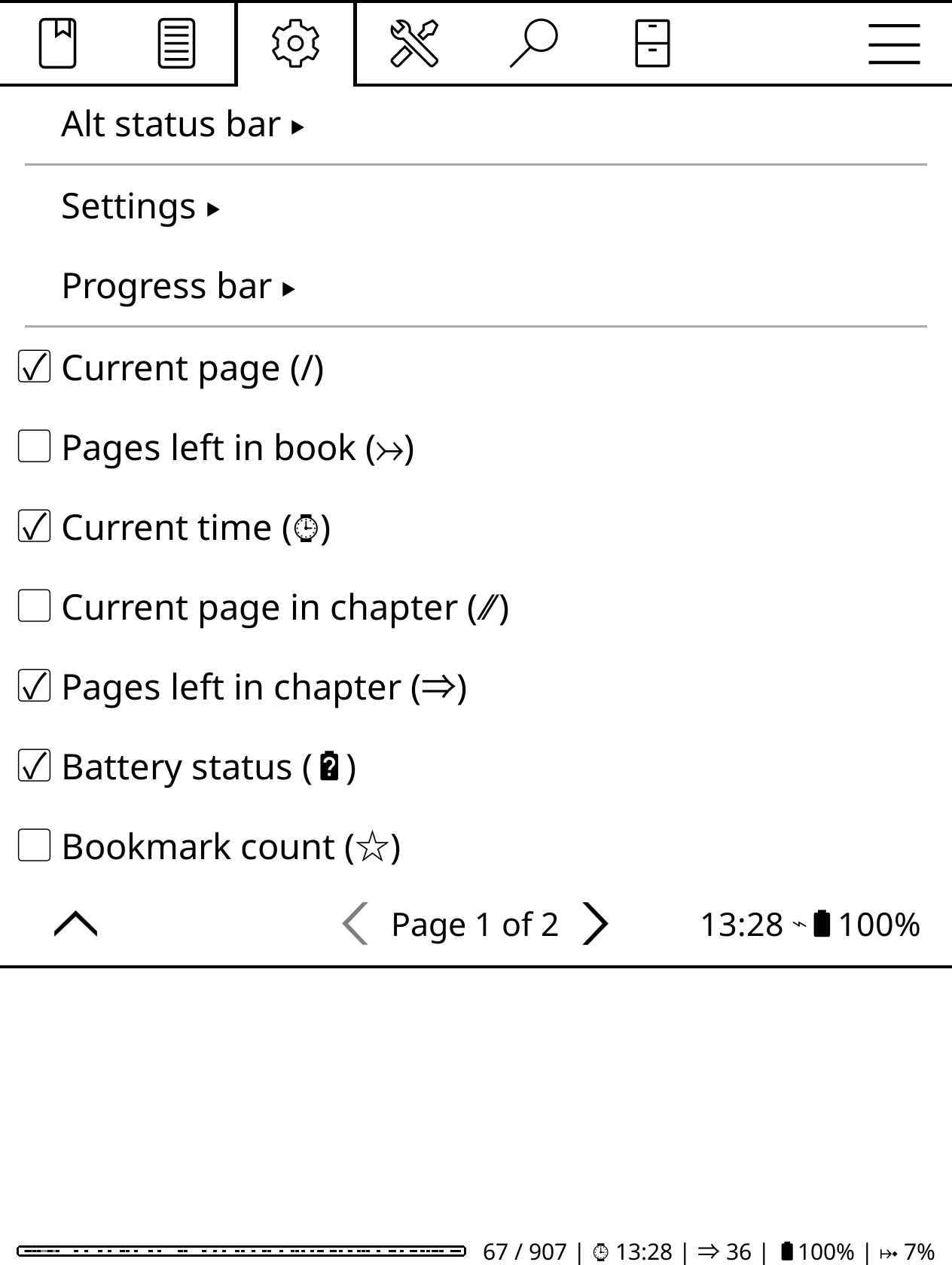
To do this, open the top bar, choose Settings -> Status Bar -> Settings, and enable the Show all at once option. Return to the Settings -> Status Bar menu and toggle the desired options.
Last update:
April 26, 2022
Created: April 26, 2022
Created: April 26, 2022